Best Router For Virgin Media
If your Virgin Media internet has become unreliable it could be the Virgin Media Hub. What is the best router for Virgin media to replace it?

Last Updated: October 18th, 2022
By: Steve
Contents
If you’ve struggled with slow downloads on your Virgin Media broadband service, you might wonder if their Hub (whichever version) is the best router for virgin media. Do Virgin provide the best router for their own service? No, they don’t – so which is the best router for Virgin Media then? I’m using the Netgear R6260 and it’s been rock solid for the past 2 years now. Here’s how I did it.
Updated for 2022: The R6260 is very hard to come by in 2022, even second hand. I do have it on good authority that the Netgear R7800 Nighthawk X4S is every bit as good, in fact on paper it actually looks better. So when my 6260 gives up, that’s what I’ll be getting 🙂
So, this article is based on my own experience. It may be that yours differs. I am a Virgin fibre customer and I’ve had really good service for the past two and a half years. That is to say, I’ve had no outages and never had to call their customer service team.
That was, until I renewed my contract for another 18 months. Then it all went to pot. My internet connection became ridiculously unreliable, dropping every couple of days. YouTube, Netflix and Amazon Prime were just unusable at times because it kept dropping out.
Turns out, it was actually the Virgin Media Hub 3 that was playing up. And there’s a way to fix it – though it will require you to buy a new router. It’s WELL worth it because I’ve had NO issues since using the new router, and I get a lot more features. Their own equipment is literally not the best router for Virgin Media.
So, Which Is The Best Router For Virgin Media?
Well, I can only tell you the router I’m using. And it’s not the heap of crap that Virgin give you.
However, you cannot just replace the VM Hub 3 with a new router. You will still need the VM Hub, but you place it into a different mode, so that all it does is act as a modem. As a modem the VM hub is rock solid. As a router, it’s pants.
What Is A Modem?
What am I talking about? It doesn’t matter too much if you don’t understand what I’m on about but I will explain briefly so you know I’m not leading you astray 🙂
Your connection from your house to Virgin Media goes across either a long piece of copper wire, or a long piece of fibre optic cable. In order to do that, you need a piece of equipment that will send the very specific signals that Virgin Media’s language across that wire or fibre.
It’s not wireless or ethernet, it’s a specific language / tune. The VM Hub 3.0 speaks that language and very few (if any) routers can do it. None will have the physical cable adapter on the back even. So, you still need the VM Hub. If the VM Hub itself is completely broken (ie, no lights on it at all) you’ll still need to contact Virgin for a replacement.
Netgear R6260

In my experience the R6260 is an excellent wireless router to use with Virgin Media. I switched mine out in November 2020 and it’s not skipped a beat since. Not once.
The WiFi is considerably stronger throughout my house. I get great speed on the 802.11ac WiFi from one end of my house to the other. No more stuttering on the Amazon FireTV. No more dropouts.
You can use the standard Netgear firmware to do this – though I switched to OpenWrt which gives me a lot more flexibility including letting me update one of my own domain names to let me access my computers from outside on the internet. (I run a Minecraft server for example). You can’t do that with the default Netgear but you can with OpenWrt.
If you switch the Virgin Media Hub 3 to Modem Mode you will then need to plug your Netgear router in to it using an Ethernet cable. You can ONLY connect your Netgear R6260 into the Virgin Media Hub when it’s in modem mode. If you try to plug any other Ethernet cables into the Hub it’ll get confused and likely break.
Fortunately, the R6260 will come with a nice yellow Ethernet cable. It’s not massively long but it’ll probably do. I actually moved my Netgear router into a bit of a better place within the house so I need a much longer cable.
Make sure you plug the yellow cable into the WAN port on the Netgear. You can plug the other end into any Ethernet port on the back of the VM Hub.
If you’re using the standard Netgear firmware you can download the Netgear Nighthawk app for your mobile phone (it’s available for Android and iPhone) which makes it really very easy to set up.
The R6260 is a really great price for a 866Mbps Wifi router and is available from Amazon here. To get the speed and reliability on Virgin (and not have to call their Tech Support lines again) the additional small cost for the R6260 has been completely worth it just for the stress reduction factor.
My Netgear R6260 running Openwrt
Attached below is a screenshot of my Netgear R6260 running Openwrt – which I would recommend. If you would like some assistance getting Openwrt on your Netgear R6260 please drop me a comment below. I can write a full article just about that if there’s people that would benefit from it.
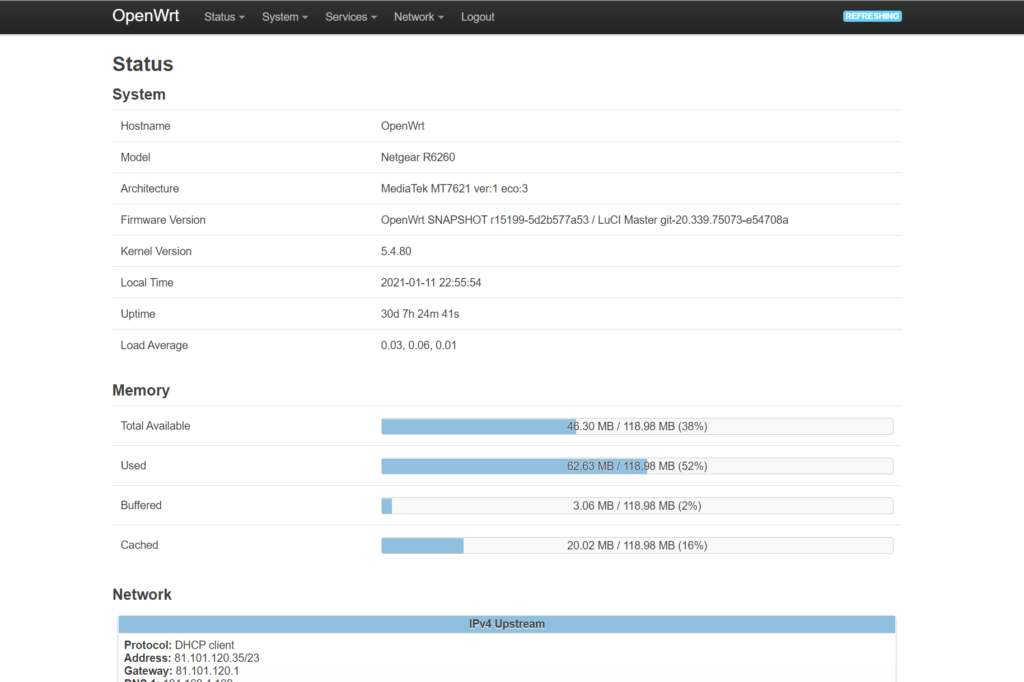
Have a look at that Uptime – and Load Average… The router hasn’t been rebooted for over 30 days (and nor has the Virgin hub running in modem mode) and is still solid. And the Load Average is 0.03. That basically means the router is bored. It’s got so much more horsepower available than it’s currently using.
And yet, it’s currently streaming a YouTube video to my Amazon FireStick, as well as running the WiFi for the rest of the house and is connected to a server machine which is constantly talking to the internet. And if I run a speed test it’ll max out the broadband’s 100Mbps without even breaking a sweat.
Can’t rate the R6260 high enough, it’s been the best money (and it’s not even that much) that I’ve ever spent for my network.
Update for August 2022
I’ve now been using OpenWRT on this router for well over 2 years. It’s still not skipped a beat, at all. And I’ve added a bunch of stuff to it that there’s absolutely no way I could’ve done with the Virgin router – such as using ZeroTier to link two disconnected LANs together so I can see all machines on both LANs from either location. Try that with a standard router and you’ll be very disappointed.
Also, since I first wrote this article, OpenWRT has included the R6260 in the standard compatible devices list for the upcoming 21.02 release of their firmware – which makes installing and updating the R6260 even easier and trouble free. It honestly is the best possible router you can find for Virgin Media. I’ll go into more details into what I do with this router in another post later on.
I think if you’re looking for the best router for Virgin Media in 2022, it’s still hard to go past the Netgear R6260 – especially if you re-flash it with OpenWRT. Unfortunately the R6260 is now really difficult to get hold of, even second-hand. However, the OpenWRT Table of Hardware states that the Netgear R7800 is now fully supported and is a beast of a modem for not much more than the R6260 was going for. I’m going to be grabbing one of these and trying it instead, it looks like it will out-perform the R6260 anyway.
If you’ve found this post helpful please feel free to share it using the buttons below. If you have any questions, comments or feedback we’d love to hear from you by leaving a comment using the form below.
Thanks for reading!


